Safety Portal
The Safety Portal is for viewing campus asbestos survey results, requesting EHS materials (radioactive material, dosimeters, lab door signs, labels/tags) or service (waste pickup); registering lasers.
Log in to Safety Portal
Log in with a supported browser Chrome, Edge, or Safari. Using Firefox will prevent your request from being submitted accurately and completely.
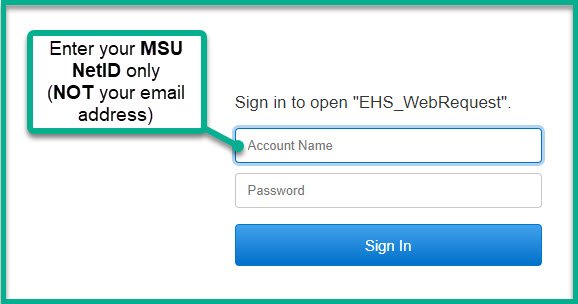
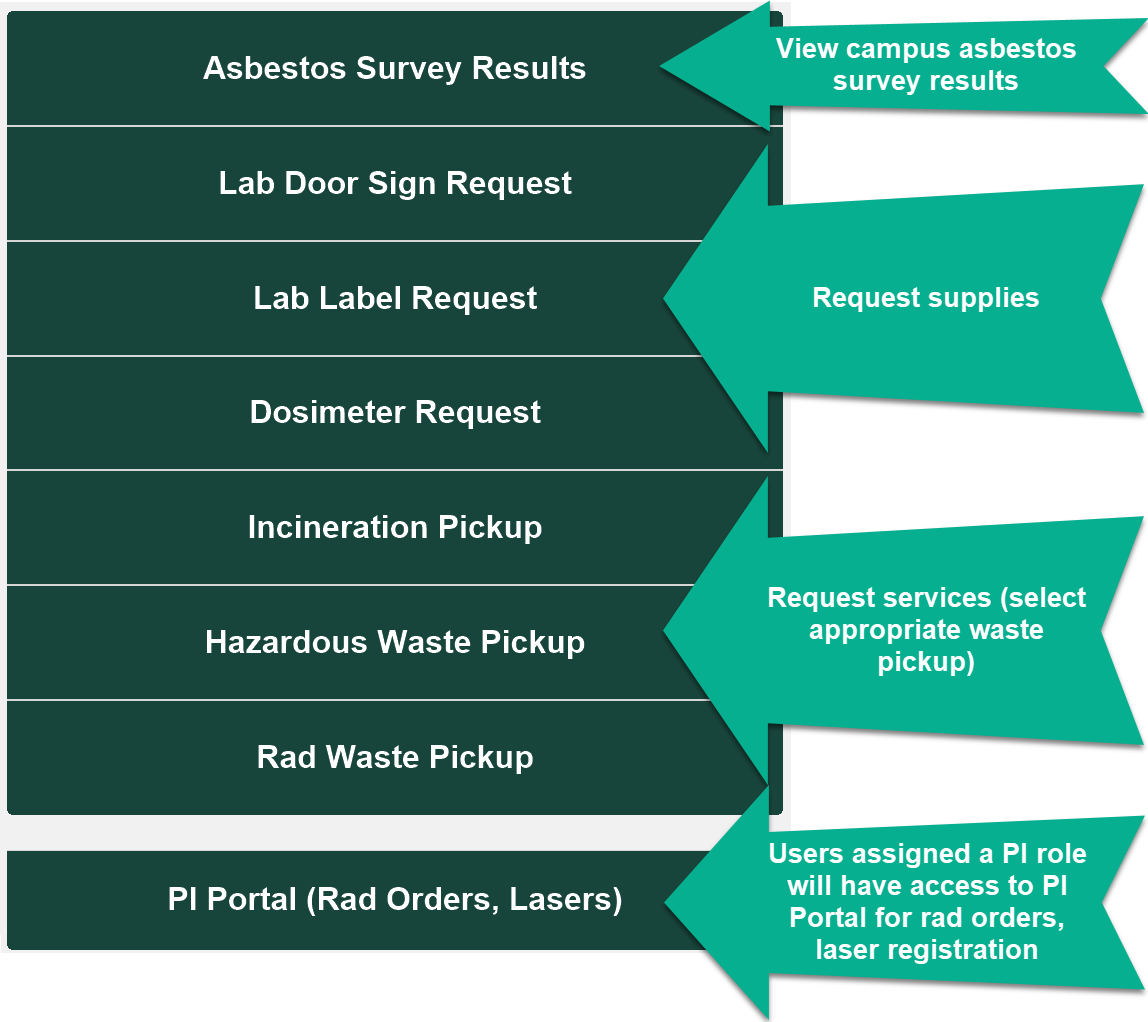
Assistance
-
Cannot Log In
MSU employees and students: Log in with your MSU NetID and password at the EHS_WebRequest form. Enter your NetID only (before the @) in the Account Name field. DO NOT USE your MSU email address. See the MSU ID Office to retrieve lost passwords.
Non-MSU affiliates: Create an MSU Guest Account, then contact EHS.SafetyPortal@msu.edu to set up access.
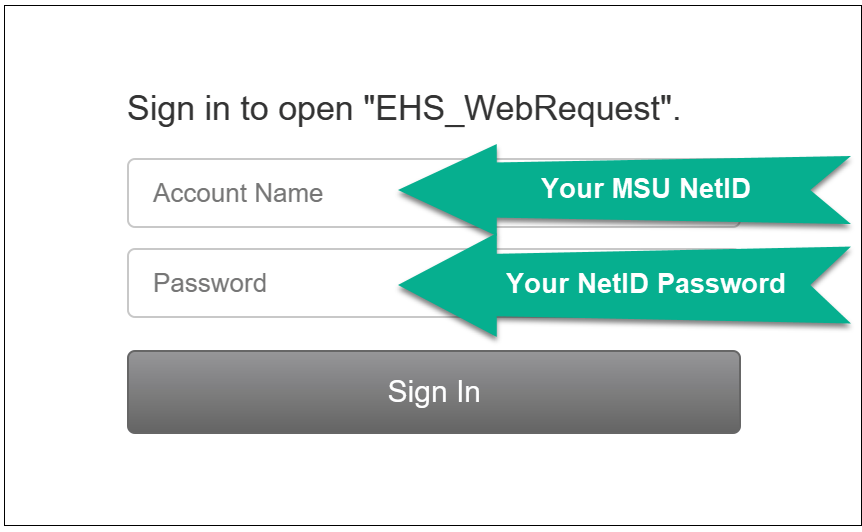
-
Recommended Browsers
Use a vendor-supported browser:
- Chrome 80 minimum
- Safari 13.x minimum
- Microsoft Edge 44
- New Microsoft Edge 80
Firefox is not supported by the software vendor. Users have reported problems with successfully entering and submitting requests using Firefox.
-
Back Button
Use the Safety Portal home button or cancel buttons to return to the menu.

If you used your browser's back button to exit Safety Portal, you can return to it by selecting EHS_WebRequest.
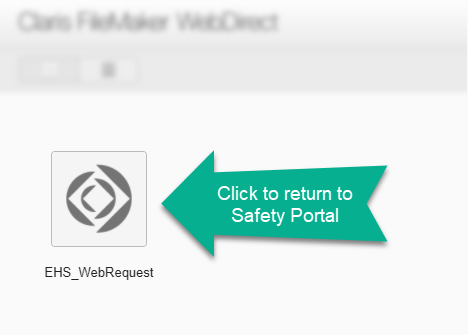
-
Ordering Radioactive Materials
Principal Investigators
The order form for radioactive materials is found under the PI Portal. Access to the PI Portal will be granted once Click approval to use radioactive materials is completed. Contact EHS.SafetyPortal@msu.edu if you have obtained Click approval but cannot see the PI Portal.
Lab Personnel
Authorized Users on a Radiation Safety Click protocol can be granted access to order materials by contacting EHS.SafetyPortal@msu.edu.
MSU policy forbids sharing your netID and password or using another person's login credentials.
-
Laser Registration
The laser registration form is found under the PI Portal. Currently only the Principal Investigator can submit laser registrations. Contact EHS.SafetyPortal@msu.edu if you are a PI who cannot access the PI Portal.
MSU policy forbids sharing your netID and password or using another person's login credentials.
Contact EHS.SafetyPortal@msu.edu for technical assistance with the Safety Portal.

